Are you searching a free adware removal tool? In this time every computer users want to access their PC without any error or hang and also speedy. But we install many software’s, games and access unlimited internet that’s time our computer saves all the data, cookies and temp file that’s why the computer will be slow or hanged.

And this adware removal tool helps you to clear that type of unnecessary registry file, advertisements and cookies from your PC and speedy your computer. This tool also clears adware, unnecessary toolbar and registry files. So if you want to use a speedy computer then you could have installed an adware removal tool.
5 Best Free Adware Removal Tool For Windows
The entire tools are same features but top three have good user reviews and using many users. And last two tools have some extra features that help you to remove advertisement, search toolbar and bad extension in your browser.
1. Malwarebytes Adware Removal
Malwarebytes adware removal is the most using adware removal tool in this industry. It is a free adware tool and also anti-malware tool. This adware tool is popular for its multipurpose features and easy scanning access.

You can use it as adware removing, registry cleaning and anti-malware removing tool. This tool access is very easy. You can direct download from the tool downloading page that link is given in the top title. You can also read the using guide from malwarebytes.org website.
2. Bitdefender Adware Removal
It is another popular adware removal tool. This tool specially helps you removing unwanted software, toolbar and browser extension or add-ons. This is also a free open source tools and you can download the tool easily from their download page.
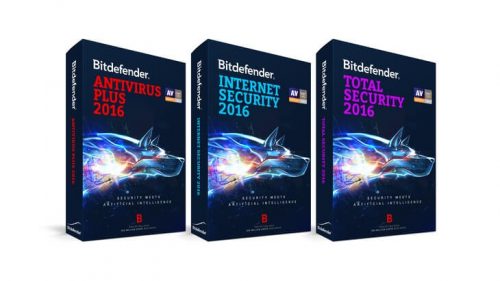
It is also popular for its exclusive scanning system. At first this tool identifies and shows unnecessary files and software’s then you select that as your wants for removing. This Bitdefender tool is best for your Windows PC and its file size is small and you can install it easily.
3. AdwCleaner Tool
AdwCleaner is the latest and updated adware removal tool. This tool worked well and downloading millions of time. AdwCleaner helps you to remove unnecessary disk file, browser cookies and proxy and temp files.

This tool also detects error browser extension or add-ons and browser disable proxy. You can easily download this tool and install it Windows XP/Vista/7/8 and Windows 10 32-Bit and 64-Bit. You don’t need to pay a single penny for it so download the tool and make your PC speedier.
4. RunScanner
RunScanner is also a new tool that assists you to remove website ads cleaning startup cookies and also protect from internet hijack. This is also free software that you download easily from the above link.

You can easily check and delete unnecessary EXE, DLL, or SYS files that make your computer faster. So download this free software now and scanning your computer. You can read the using guide from RunScanner website home page.
5. BullGuard Internet Security
This is premium internet security software but you can use trial for 60 days. After using 60 days you uninstall the software and then download for using trial again. It is really protecting your internet browsing history from hackers and also protect from adware and virus. BullGuard Internet Security is best adware tool for internet marketers and developers.

So at first use the tool trial version and then if you think it helpful then update it for premium version. The tool download link gives in the top and you get the full instruction about using and installing from their page.
The Final Words (Conclusion)
I hope you can download the best adware removal tool as your choice from the above list. So let’s download the software and install by following the instruction guide that gives in the software homepage. And operate your computer faster from previous time. Please comment bellow about the best free adware removal tool in your eyes that you download from above.
Other Articles You Might Also Like-






