System thread exception not handled is one of the BSOD errors in windows 7, 8/8.1 and 10. If this error occurs your windows operating system will reboot after 5 or 10 seconds. This error occurs when PC’s graphic driver is outdated, that means you didn’t update your graphic driver for a long time. It’s really annoying to get this error in the middle of work or may be on system’s startup. This error caused by different types of reasons. I have listed all of them so that it will be easy for you to identified system_thread_exception_not_handled error. I will also give you some best solution so that you can easily get rid of this problem.
Reasons of System Thread Exception not Handled Error-
- Damaged Hard Disk.
- Corrupted Drivers.
- Windows System file(Corrupted).
- BIOS Corruption.
- Missing Windows Registry File.
- Damaged Network Hardware.

Solution of System_Thread_Exception_Not_Handled Error
Here are some possible solutions for you. I hope you will easily solve this by using this solution. So, here are solutions for this error:-
=>> Fix 1: Check Device Drivers and Find Error Drivers-
In this method, you can delete corrupted drivers and update new drivers. If you are unable to find any error device drivers, then go to Start menu and type Device Driver in the search box and click on the Device Driver from above. Now you click one by one driver icons and check faulty driver and all the Yellow or Red colors icon sign is the error driver like bellow image.
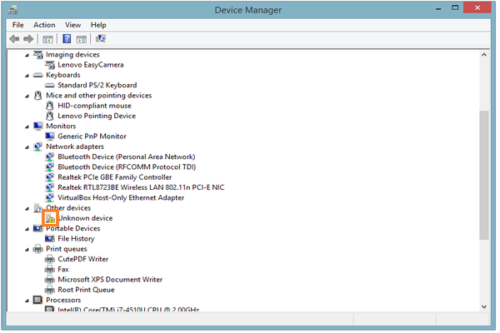
Now uninstall the error drivers and then restart your computer. After that install new and updated drivers. Again restart your computer and it may fix this 0x0000007e error. If you have no corrupted or error drivers then move to the next solution.
=>> Fix 2: Scan for Corrupt System Files-
You can scan your PC for corrupted system files. You just need to open Command Prompt, First go to Start menu and type Command Prompt in the search box and then click on the Command Prompt from above menu. After opening black Command Prompt window, you type sfc /scannow then press Enter.
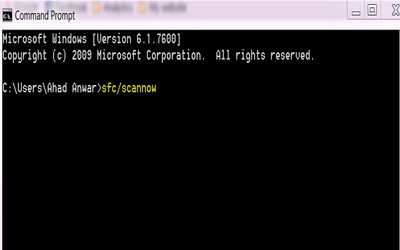
Now wait for few minutes to complete scan. This scan will find corrupted files. So, you can easily repair them or format them by updating your OS or others third party utility software. You can also read this article from Microsoft for fixing error system files. You can also reinstall the operating system. If you do that there won’t be any corrupt system files.
=>> Fix 3: Repair Damaged Hard Disk-
This system thread error can occur when your computer Hard Disk is damaged. You don’t need to change Hard Disk. You can easily solve this 0x0000007e problem by repair Hard Disk. You can use a Hard Disk repairing tool. There are lots of repairing tools on the internet. You can use any one of them.
=>> Fix 4: Update Device Driver-
You can solve this problem by updating old Device Driver. Sometimes old device drivers cannot run with your Hardware or Operating System so update all the drivers. At first, go to Start menu and write Device Manager in the Search program and files box then click on Device Manager and then click one by one Adapters then right-click on the name of the device and then click on Update Driver Software. So, it’s an easy work for you.
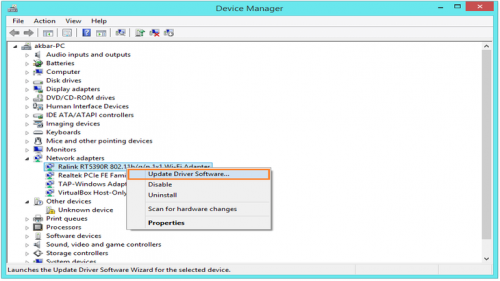
Sometimes it’s hard to find new drivers. So, you can use driver utility software that will notify you when a new update will release. It’s another easy work to update the drivers.
=>> Fix 5: Update BIOS-
You can fix this error by updating BIOS. You will find BIOS version when you reboot PC. It displays in the BIOS setup menu. Then go to motherboard manufacturer’s website and find the download page for specific motherboard model. In this page, you will see a list of available BIOS versions. You will also see if any changes/bug fixes on release date. Download new update for BIOS based on model number. You can download a new version if you want to.
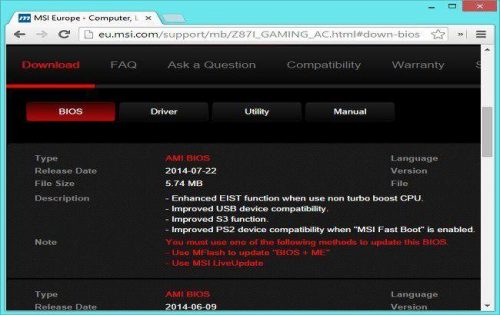
=>> Fix 6: Fix Windows Registry File-
You can fix corrupted or missing registry file. You just have to use a good registry cleaning software. You can find them on the internet. You should use a paid version, not a trial one.
=>> Fix 7: Repair Damaged Network Hardware-
If any of network hardware has damaged then this error can occur. If you are not so sure about which hardware has damaged. You should examine it by any computer expert. He will surely find damaged hardware. Then he will also repair it for you. You will surely get a perfect result from them.
Here are all the methods which will surely help you to solve this BSOD trouble of system thread exception not handled error. Hope you will apply any of the above methods and will able to fix this system_thread_exception_not_handled error. If you having any problem while applying this method, you can write it to us. We will find a better solution for you. You can also give us your valuable opinion in the comment box.







